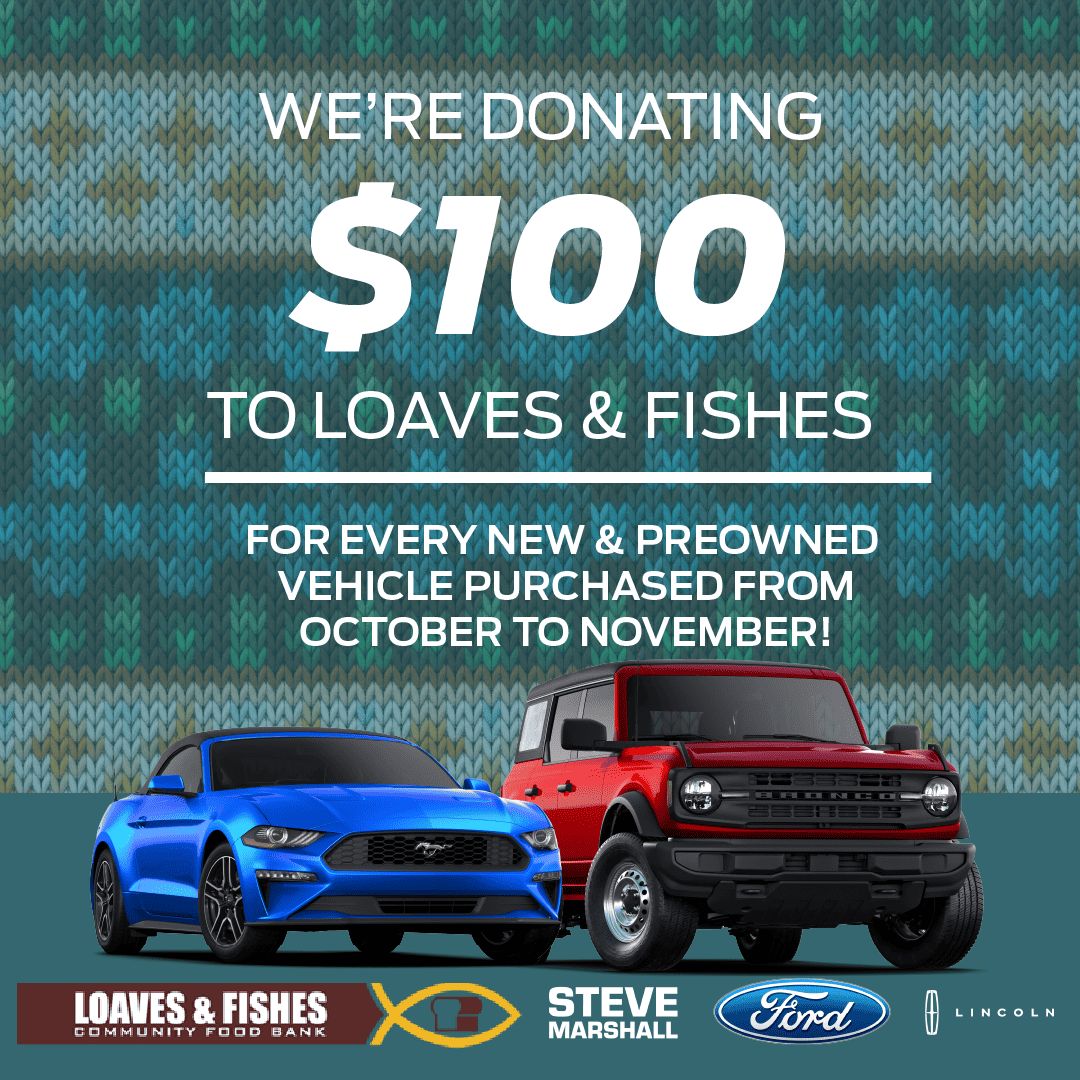FordPass Smartphone App FAQ
Control Your Vehicle from Wherever You are with FordPass! Enjoy complimentary remote features within the FordPass Smartphone app. Lock and Unlock From virtually anywhere, you’ll have the ability to lock or unlock your Ford. Inventory Locate Your Vehicle Busy parking lots, long trips, forgotten where you parked? No problem. FordPass Smartphone app remembers your Ford’s … Continued
Control Your Vehicle from Wherever You are with FordPass!
Enjoy complimentary remote features within the FordPass Smartphone app.

Lock and Unlock
From virtually anywhere, you’ll have the ability to lock or unlock your Ford.

Locate Your Vehicle
Busy parking lots, long trips, forgotten where you parked? No problem. FordPass Smartphone app remembers your Ford’s location.

Remote Start
Weather, cold or hot you can remote start your vehicle and climate system with the tap of a button. You can also schedule a remote start!
What are the benefits of FordPass?
It gives you access to your vehicle, remotely, lock and unlock, remote start, vehicle location, check fuel and oil levels, tire pressure, vehicle health and warranty at a glance. You can also plan trips by finding charging stations, fuel pumps and restaurants.
What are FordPass Rewards?
These are points earned when buying Ford vehicles or getting repair or maintenance completed on your vehicle. These points can be redeemed towards service or new vehicle purchases.
Which Models Have Are Compatible
FordPass Connect or SYNC Connect vehicles 2017 and newer are compatible, including Ford Escape Titanium, Ford F-150 King Ranch/Platinum/Limited/Lariat Luxury/Raptor Luxury. The app with SYNC Connect is a standard part of the vehicle package, other vehicles could have SYNC Connect added to a different trim level at factory.
How Do I Remote Unlock My Vehicle?
Connect to the vehicle in the app then remotely unlock the vehicle. Unlike other remote unlocking options, like a fob, you don’t have to be near your vehicle to change the lock status.
How Do I Remote Start My Vehicle?
Within the app touch the remote start button.
How Do I Schedule Remote Start?
Within the app you can schedule your Ford to start at a specific time, with a specific inside climate temperature.
Do I Have to Pay for FordPass?
The app is free to install on your smartphone. Some additional services such as FordPass Connect using the modem, will require a subscription.
Does My Vehicle Have Wi-Fi Hotspot and How Do I Connect to It?
If you have one of the SYNC Connect-enabled vehicles that allow you to take advantage of FordPass Connect services You must have an active data plan that provides coverage to your Ford vehicle. Navigate your touchscreen, swiping left until you get to “Wi-Fi & Hotspot” and choose “Vehicle Hotspot,” ensuring that Wi-Fi is turned on.